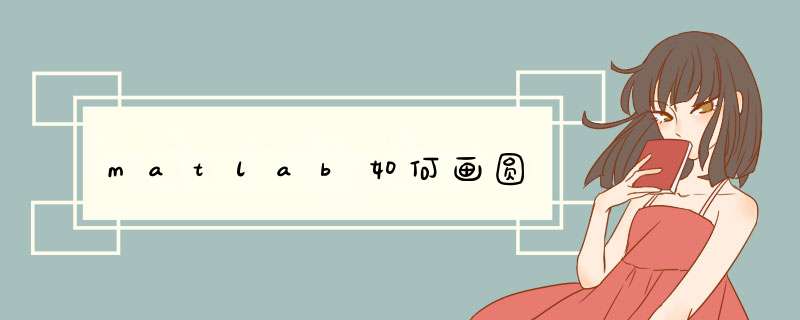
使用MATLAB画圆的方法有两种,分别如下:
close all; clear all; clc
r=2; theta=0:pi/100:2pi;
x=rcos(theta); y=rsin(theta);
rho=rsin(theta);
figure(1)
plot(x,y,'-')
hold on; axis equal
fill(x,y,'c')
figure(2)
h=polar(theta,rho);
set(h,'LineWidth',2)
2、保存和运行上述脚本,在figure(1)中得到plot(x,y)和fill(x,y)绘制的圆。
3、使用plot(x,y)画圆只需要接着输入以下代码:
figure(3)
subplot(1,2,1);plot(x,y,'-');hold on; axis square
fill(x,y,'c')
subplot(1,2,2);h=polar(theta,rho);set(h,'LineWidth',2)
4、点击保存并运行。
欢迎分享,转载请注明来源:浪漫分享网

 微信扫一扫
微信扫一扫
 支付宝扫一扫
支付宝扫一扫
评论列表(0条)